You can intuitively build up a list of changes to carry out on your files or just carry out one action quickly and simply. Either way you get an instant preview at every step of the way before you rename you folders and files.
A list of multiple actions might involve deleting some of the text, changing the file extensions' case, then inserting an incrementing date and time. A single action rename would simply be choosing one of the above or another action, and then renaming immediately.
RenameMaestro has an easy but powerful find and replace action for names and extensions, which can use quick symbols like * for any characters, : for a number, and ? for a letter.
You can now change the created, modified and last accessed dates and times for files and directories with ease. So you can make the created dates match the modified dates, or any other date and time you like.
And if you change your mind about the final results, just use the Undo button and all the folder and file renaming and date changing actions will be immediately reversed.
All of the many different actions in RenameMaestro can be done on either some or all parts of the file (and folder) names or the file extensions. As you progress you can add and remove files and directories whenever you want before you hit the rename button.
Of course you can insert incrementing letters, change thousands of names and extensions to and from capital letters and do other simple actions.
Renaming different files and folders repeatedly in the same way is easy because of the ability to export your actions to a file. Then later its simple to import them back to rename files in the same way whenever you like.
But don't take our word for it! Download RenameMaestro for free and try it; you'll see how easy it is to change file and folder names, extensions and properties.
Click here to download Passwordwww.endonesa.org
Click here to download RenameMaestro v5.4.0 Full Version Portable
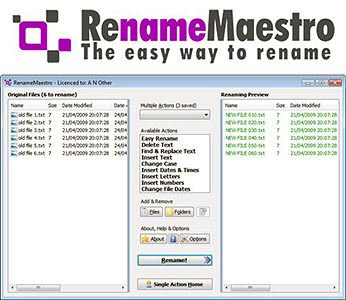

waduh gan, maap maap nih kalo ngepost yang jujur dong :)
katanya FULL VERSION, malah 10 file pertama aja habis itu suruh bayar